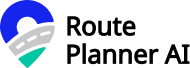How to Train New Drivers on Your Delivery Tech in Under an Hour
Hiring great drivers is only half the battle — the other half is getting them up to speed on your delivery systems without eating up an entire day (or week) of training time.
Good news: with the right approach and the right tools, you can train new drivers on your route planning app in under an hour — and have them feeling confident before they even leave the lot.
This guide walks you through a simple, effective onboarding process that works for any modern delivery team.
Step 1: Start With a Clean, Driver-Friendly App
Before training even begins, your software should do most of the heavy lifting.
An ideal delivery app for drivers will:
- Show today’s route in a clear, ordered list
- Offer one-tap navigation to each stop
- Display pickup or drop-off instructions at a glance
- Let drivers mark deliveries complete with minimal taps
If the interface feels like Google Maps meets a checklist, you’re on the right track. The simpler the experience, the shorter the training.
Step 2: Give a Quick Verbal Walkthrough (Time: 0–10 min)
Start the session by laying out the basics:
- What the app does
- How it helps drivers (less backtracking, smarter routes, fewer late stops)
- What a typical day looks like using the tech
Keep it high-level and benefit-focused — this builds buy-in. Then move straight into hands-on time.
Step 3: Walk Through a Route Together (Time: 10–30 min)
Open the app together and simulate a delivery run:
- Log in
- Open the day’s route
- Tap through a few stops together
- Launch navigation
- Mark a stop complete
- Leave a note or photo
Encourage the driver to mirror you on their own device. Letting them physically tap through each step reinforces learning much faster than just watching.
Step 4: Cover the “What-Ifs” (Time: 30–45 min)
Real-world routes don’t always go to plan. Prepare your drivers for the unexpected by walking through a few common scenarios:
- Missed a turn?
→ The app will auto-reroute.
- Need to skip a stop temporarily?
→ Tap ‘Skip’ and circle back later.
- Customer not home?
→ Mark the stop as undelivered and add a note or photo.
The goal is to make drivers feel equipped, not overwhelmed. Clear protocols prevent panic when plans change.
Step 5: First Route Follow-Up or Check-In (Time: 45–60 min)
Before they head out, wrap up by:
- Checking if they feel comfortable
- Offering a brief cheat sheet or recap video
- Scheduling a check-in call an hour into their first shift
Even a two-minute follow-up makes new drivers feel supported and builds trust early.
Bonus Tip: Let the Tech Do the Heavy Lifting
If your delivery system is thoughtfully designed, your training process should feel more like orientation than education. You’re not trying to teach new drivers everything — just enough for them to get started confidently.
The less you have to explain, the more scalable your operation becomes.
Looking to streamline delivery training across your fleet?
We’re working on tools to make that easier — stay tuned for updates.